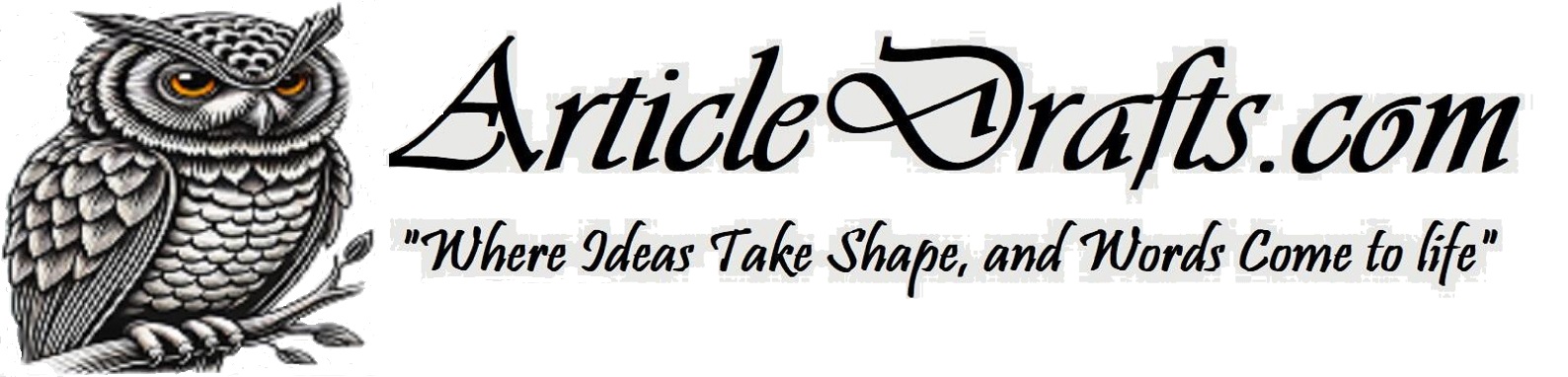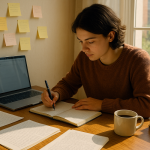Writing online is where words are currency and storytelling rules the digital domain, writers are constantly hunting for the right tools to turn a blinking cursor into literary gold. Whether you’re crafting a novel, assembling a blog post, or hammering out a freelance pitch, having the right drafting software at your fingertips can make all the difference.
Today, I’m breaking down the top 10 article drafting tools every writer should know about. From tried-and-true platforms to shiny new favorites, this guide offers pros, cons, best use cases, and pricing details so you can find your perfect match.
1. Notion: The All-in-One Writer’s Workspace
Notion is like the Swiss Army knife of productivity tools. It lets you build a personal wiki, manage projects, and write your heart out all in one spot. You can create pages, databases, to-do lists, and more with an intuitive drag-and-drop system.
Pros:
- Extremely flexible and customizable
- Excellent for organizing notes, outlines, and research
- Collaborative features for teams
Cons:
- Can be overwhelming for new users
- Occasional syncing issues on mobile
Best Use Case: Ideal for authors or content creators who want to organize large projects with multiple moving parts.
Free vs. Paid: Free tier is generous; paid plans unlock team collaboration tools and more storage.
2. Google Docs: The Cloud-Based Classic
If you’ve ever written anything online, chances are you’ve used Google Docs. It’s the go-to for anyone needing cloud-based word processing with real-time collaboration.
Pros:
- Autosave and version history
- Excellent for remote teams
- Works across all devices
Cons:
- Formatting can be finicky
- Not ideal for longform or heavily structured documents
Best Use Case: Perfect for co-writing, editing, and quick drafts.
Free vs. Paid: Free for personal use; premium features available via Google Workspace.
3. Grammarly: Your Pocket Grammar Guru
Grammarly is more than just a spell checker. It offers real-time grammar, punctuation, tone, and clarity suggestions to make your writing shine.
Pros:
- Real-time editing and feedback
- Tone detection and readability scores
- Browser extension for everywhere editing
Cons:
- Occasionally overzealous
- May not understand creative nuance
Best Use Case: Polishing professional documents, resumes, or articles before submission.
Free vs. Paid: Free for basic suggestions; premium unlocks advanced features like tone and clarity rewrites.
4. Scrivener: Longform Writers’ Dream
Designed specifically for longform writing, Scrivener gives you tools to organize massive projects, rearrange scenes, and keep track of research.
Pros:
- Corkboard and outliner for planning
- Robust file management
- Distraction-free composition mode
Cons:
- Steep learning curve
- Not ideal for collaboration
Best Use Case: Ideal for novelists, screenwriters, and anyone writing a book-length manuscript.
Free vs. Paid: Paid software with a 30-day free trial. One-time purchase required.
5. Microsoft Word: The Timeless Titan
Still the gold standard in many professional settings, Microsoft Word offers powerful formatting and editing tools.
Pros:
- Comprehensive features
- Widely used in corporate and academic settings
- Integrates well with editing and publishing platforms
Cons:
- Can be bulky
- Collaboration features lag behind Google Docs
Best Use Case: Best for formatting-intensive projects, such as reports or academic writing.
Free vs. Paid: Free web version available; full access requires a Microsoft 365 subscription.
6. Ulysses: For Apple Aficionados
Ulysses is a minimalist writing app beloved by Mac and iOS users. It focuses on creating a clean writing experience without distractions.
Pros:
- Sleek interface
- Built-in publishing to WordPress and Medium
- Markdown support
Cons:
- Apple only
- Subscription model can be a turnoff
Best Use Case: Great for bloggers, journalists, and focused writing sessions.
Free vs. Paid: Subscription-based, with a 14-day free trial.
7. Hemingway Editor: Say It Simply
Hemingway strips away the fluff. It highlights passive voice, adverbs, and overly complex sentences, nudging you toward clarity.
Pros:
- Instant readability feedback
- Encourages concise writing
- No login required
Cons:
- Too rigid for literary or creative writing
- Lacks grammar and spell check
Best Use Case: Best for tightening blog posts, landing pages, and marketing content.
Free vs. Paid: Free web version; desktop version costs a one-time fee.
8. Evernote: Capture Every Spark of Genius
Evernote is more than a note app. It’s a digital notebook where you can store voice memos, web clippings, and brainstorms on the fly.
Pros:
- Great for research and idea gathering
- Multi-device sync
- Tag-based organization
Cons:
- Not designed for longform writing
- Premium version is pricey
Best Use Case: Perfect for early-stage ideation and capturing snippets of inspiration.
Free vs. Paid: Basic version is free; premium version unlocks more storage and features.
9. Reedsy Book Editor: Built for Indie Authors
Reedsy offers a free, easy-to-use platform that allows authors to draft, format, and export print- or ebook-ready manuscripts.
Pros:
- Professional book formatting
- Simple interface
- Great for self-publishing
Cons:
- Limited customization
- Requires internet connection
Best Use Case: Ideal for indie authors looking to format and export their work seamlessly.
Free vs. Paid: Completely free.
10. Bear: Beautiful Simplicity for Apple Fans
Bear is a note-taking app that combines beauty with functionality. Writers love its clean design and Markdown capabilities.
Pros:
- Gorgeous interface
- Organizes notes with hashtags
- Great for personal writing
Cons:
- Mac and iOS only
- Export options limited on free plan
Best Use Case: Best for journaling, lists, and early drafts.
Free vs. Paid: Free core app; paid version offers syncing and advanced export options.
Bonus Mentions:
- Zoho Writer: Excellent collaborative word processor
- FocusWriter: Distraction-free environment for purists
- Quip: Combines documents and chat
- Typora: Minimalist Markdown editor
Choosing the Right Tool for You
There’s no one-size-fits-all solution. Your ideal tool depends on what you write, how you write, and where you write. Love outlining? Scrivener or Notion may suit you. Need something sleek and simple? Bear or Ulysses could be your best bet. Want to collaborate? Google Docs has your back.
Whichever tool you choose, remember it’s not about having the fanciest software. It’s about having what works best for you.
Now go forth and write boldly the tools are right at your fingertips.
Thanks for catching that! Here’s the meta information and photorealistic image with alt text to complete your article: